You can check the latest posts published within 30 days on the board with the Board notification setting ON in one place. You can also filter and only view the unread posts among the latest posts.
The latest posts are available on the Board's main page with the Admin setting.
View the latest posts
You can check the latest posts published or edited within 30 days on the board with the Board notification setting ON in one place.
However, you can only view posts posted after you have joined LINE WORKS.
Mobile
- Tap 'Board' on the bottom.
- Tap
 .
. - Tap 'New Posts'.
- Tap
 on the top right.
on the top right. - Select the sorting criteria.
- By posted time: Posts are sorted by the posting time.
- By post/comment update: Posts are sorted by the last update time.
PC Web
- Click
 on the top.
on the top. - Click 'New Posts' on the top left.
- Select the sorting criteria.
- By posted time: Posts are sorted by the posting time.
- By post/comment update: Posts are sorted by the last update time.
Filter unread posts
You can filter unread posts among the latest posts.
Mobile
- Tap 'Board' on the bottom.
- Tap
 .
. - Tap 'New Posts'.
- Tap 'Unread' to check the unread posts.
PC Web
- Click
 on the top.
on the top. - Click 'New Posts' in the left menu.
- Click 'All
 ' and then 'Unread' to check the unread posts.
' and then 'Unread' to check the unread posts.
Mark unread posts as read
You can mark the latest unread posts as read.
Mobile
- Tap
 on Board.
on Board. - Tap 'New Posts'.
- Long press on a post, then tap to select the post to mark as read.
- Tap
 on the bottom.
on the bottom.
PC Web
- Click
 on the top.
on the top. - Click 'New Posts' in the left menu.
- Click 'All
 ' and then 'Unread' to check the unread posts.
' and then 'Unread' to check the unread posts. - Click
 on the left side of the posts, or click
on the left side of the posts, or click 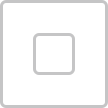 to select all unread posts.
to select all unread posts. - Click 'Read'.