#Everyone inclusive #Organizationn chart in sync
How you can make the most out of Contacts
- Check a colleague's contact information
- Quickly register business cards from clients or partners
- Connect with clients who use LINE
- Manage the contact information of clients and partners with colleagues
- Manage important members separately
업데이트
여기에 제목을 추가하세요
Check out our Contacts features
Organization chart search
VIP
Scan business card
Add external chat members
Contact information privacy
Organization chart searchSimple but effectively search members
Search using information
such as the name, email, department, or roles
such as the name, email, department, or roles
VIPOnly the important members
Collect and manage VIPs separately
to contact them without hassle
to contact them without hassle
Scan business cardEasy business card management
Scan business cards and
register them right away
Add external chat membersLINE WORKS, for all communication
Add and communicate with anyone
who use LINE or LINE WORKS
who use LINE or LINE WORKS
Contact information privacySafely manage contact information
Set the privacy scope to share information
only with right members
only with right members
Organization chart searchSimple but effectively
search members
Search using information
such as
the name, email, department, or roles
the name, email, department, or roles
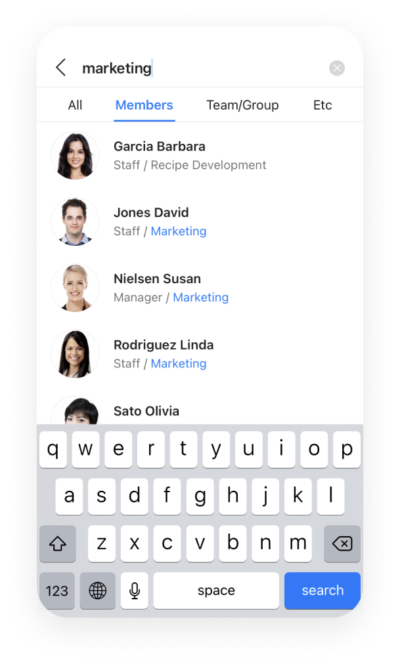
VIPOnly the important members
Collect and manage VIPs separately
to contact them without hassle
to contact them without hassle
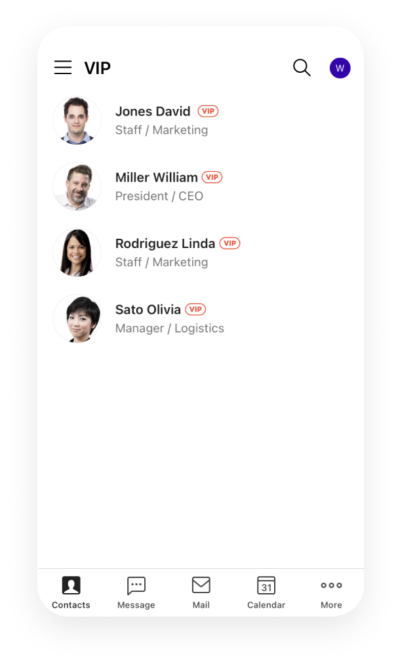
Scan business cardEasy business card
management
Scan business cards and
register them right away
register them right away
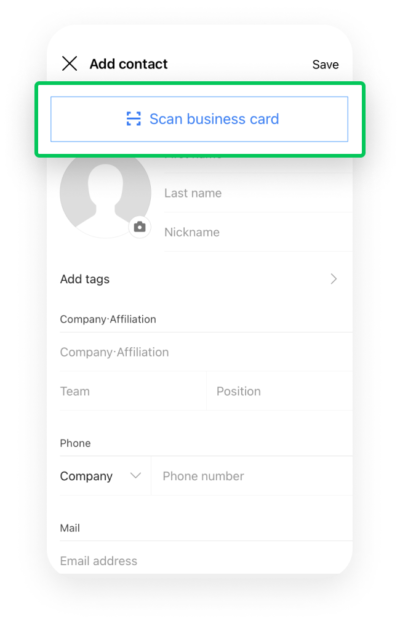
Add external chat membersLINE WORKS,
for all communication
Add and communicate with anyone
who use LINE or LINE WORKS
who use LINE or LINE WORKS
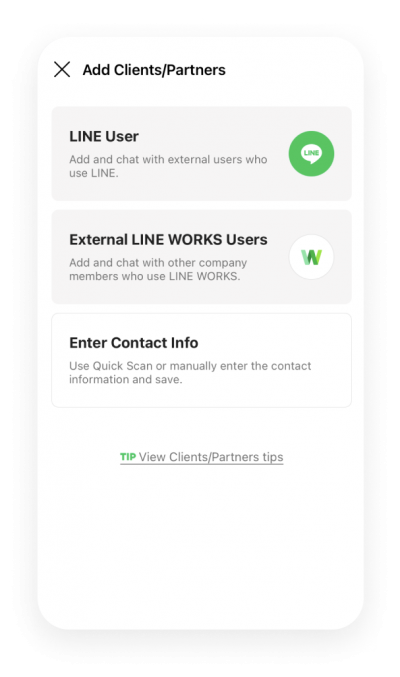
Contact information privacySafely manage
contact information
Share contact info
only with the right members
only with the right members
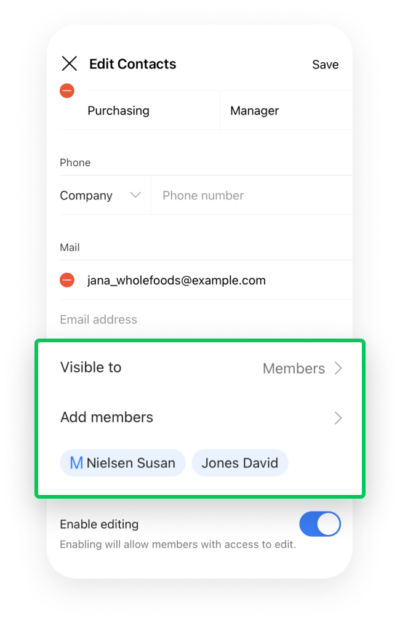
Ways to better your Contacts experience
View More
3
/
4
Was this article helpful?
- Yes
- No
Sorry about that! Please tell us why
- The information provided in the guide is wrong.
- The information is difficult to understand.
- There is insufficient information on specific devices. (e.g. There is no explanation on Mobile.)
- Other
How can we make it better?
Thank you for your feedback!

