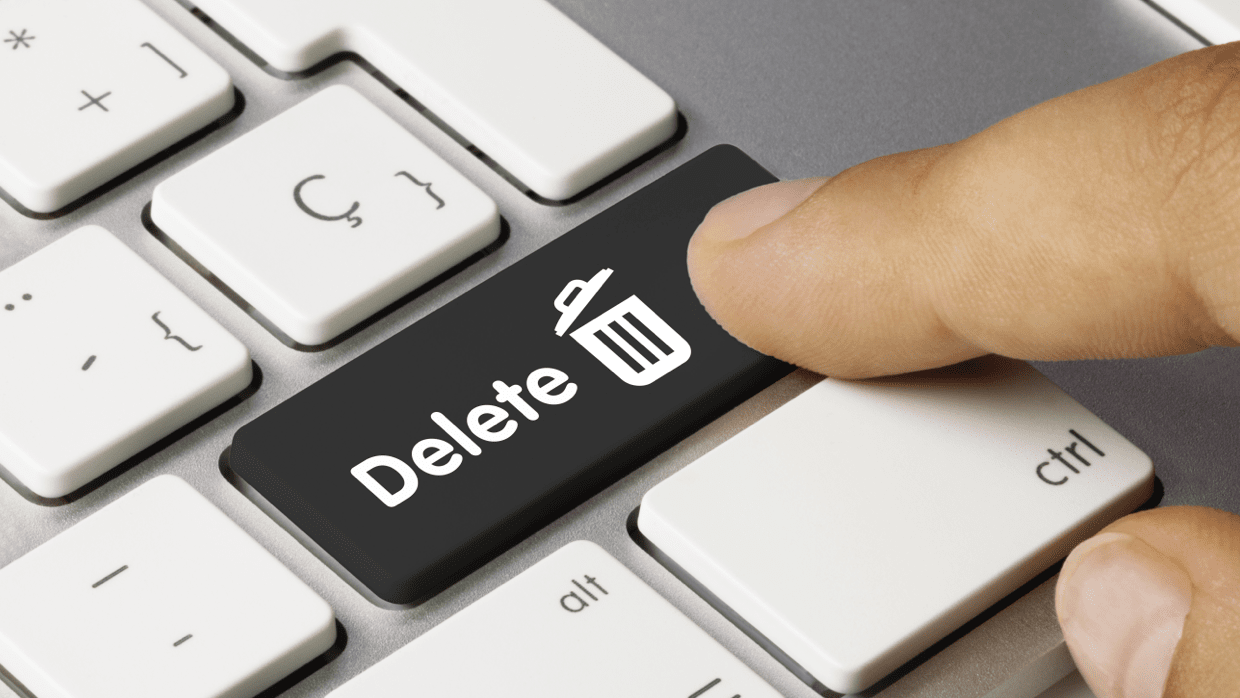We are getting used to the days with COVID-19. Even though we miss the times when having a great time together with other team members, but still feel like it is not yet safe to meet them in person. Then, how about hosting an online get-together for your team? These tips will be useful in using LINE WORKS to boost team work and hold a fun get-together with your team members.

- Set a time when the members are available for a get-together
- Prepare a valuable program and share it
- Invite colleagues to the online get-together
- Choose the MVP of the day
1. Create a survey to set a time when the members are available for a get-together
You do not need to ask your colleagues about their availability one by one. Simply share a survey to set a date when everyone is available for a get-together. You can share the survey results with your colleagues in real time, and even send reminders to those who have not taken the survey yet.
Find out how to create a survey.
2. Prepare a valuable program and share it via Board or Note
Are you worried that the get-together will be a sequence of awkward smiles and silence? Well there is no need to worry as long as you prepare a valuable program for the day in advance. Sharing know-hows on how to stay healthy during the work-from-home period, sending anonymous notes to other colleagues are some examples of a good program. To invigorate the atmosphere bit, you could play the initial consonant game or mafia game! If you have decided on the program for the get-together, upload it in Board or Note to share it with your colleagues.
Find out how to create a post in Board.
Find out how to create a post in Note.
3. Invite colleagues to the online get-together by sharing a video conference link
It's finally the get-together day. Create a link, and share it with your colleagues. When your colleagues show up one by one, it's time to have fun conversations. You can see who is speaking during the video conference call by checking whose screen is highlighted with a green borderline.
4. Choose the MVP of the day
Is there a member who particularly made the get-together more enjoyable for everyone by actively participating in the program? Take a vote by creating a survey to select the MVP of the day and share the results. Preparing a small gift would be a good idea!
Find out how to share the survey results.