"I want to fill out an important survey with my team member."
"I want the survey I created to be reviewed by another team member."
"I want to see the survey results together as a team."
"I want to keep the survey results even when the survey creator has left the company."
Want to fill out a survey with colleagues and, quickly analyze the results?
Here's how to create and manage multiple LINE WORKS surveys together.

1. Get started with collaborating on surveys
1) Add colleagues as collaborators
Want to create a survey with a colleague?
Try using ‘Collaboration’ in ‘Set Form’.
You can complete a survey with up to 20 colleagues, request a response, or share your results.
Learn more about the survey collaboration setting.
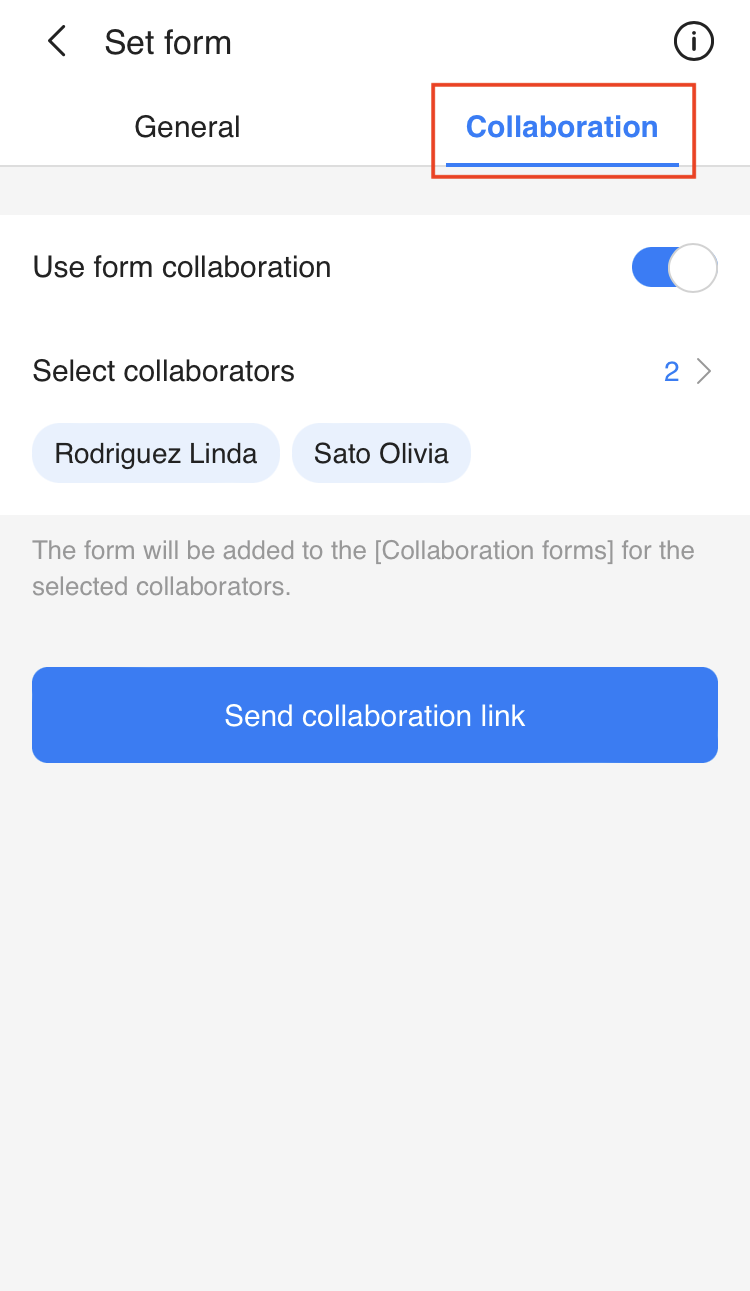
2) Send a collaboration link
Add a colleague as a collaborator.
Then, share a survey link to manage together.
You can use the shared link to edit the survey or change its settings.
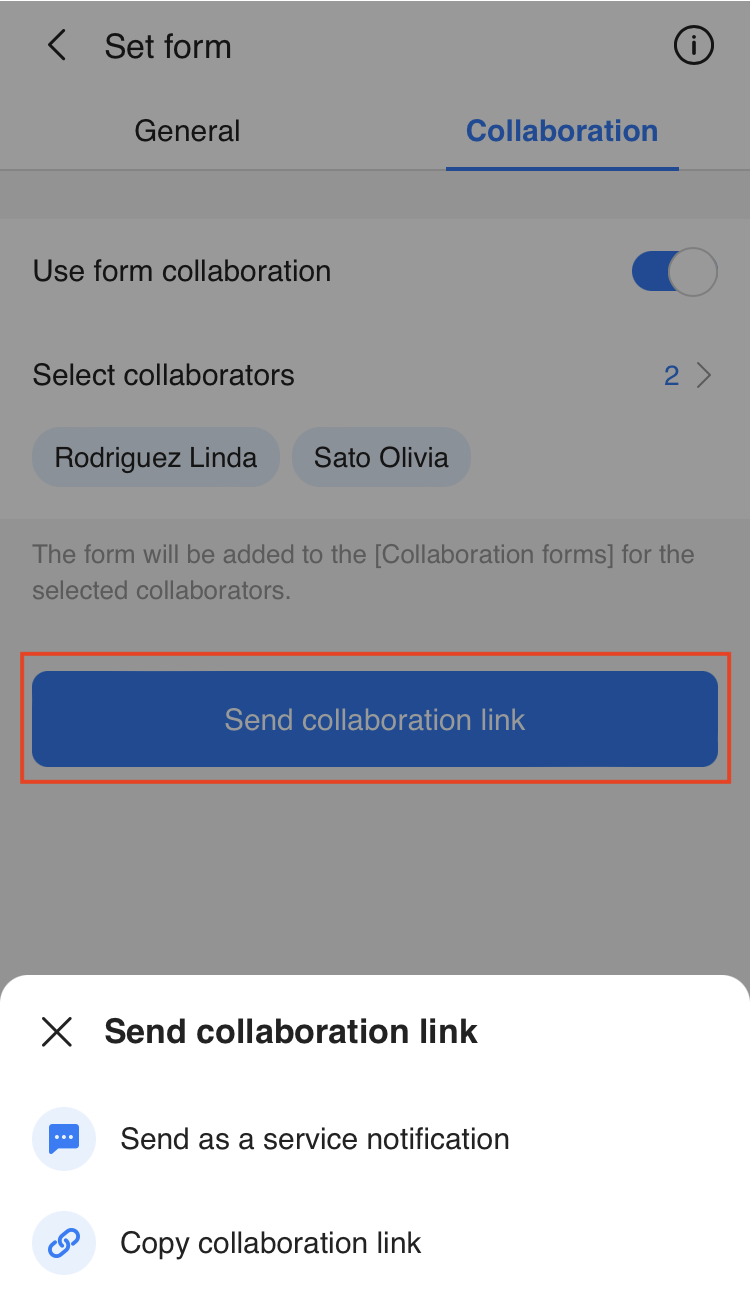
2. Participate in collaboration to create and review surveys together
Participate in collaboration through a survey collaboration list or a link shared by the survey creator.
Collaborators can edit the survey content or change settings.
In 'Latest edits', you can see the history of edits made by other collaborators, or view the completed surveys together with 'Preview'.
Learn more about how to manage surveys together.
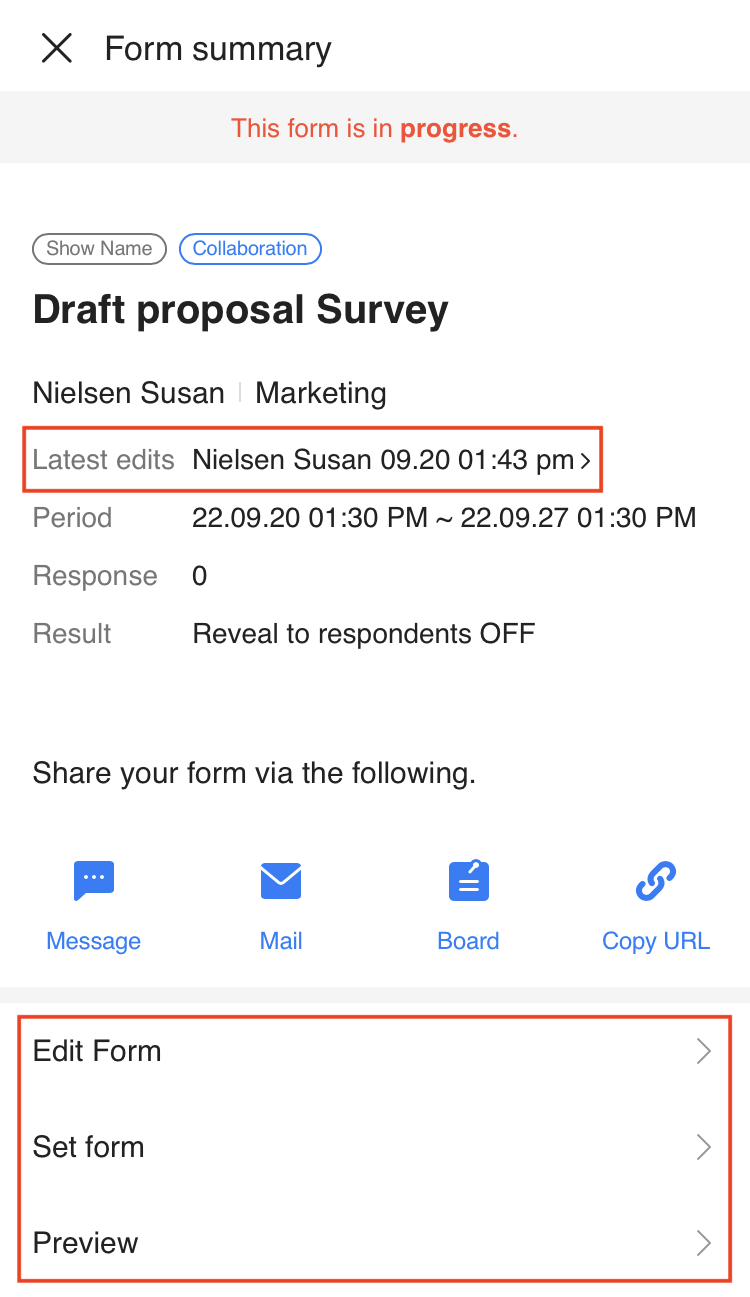
3. Request a survey response
If your survey’s response rate is low,
encourage non-respondents to participate in the survey by sending a response request notification.
Collaborators can also send response requests to survey participants at any time.
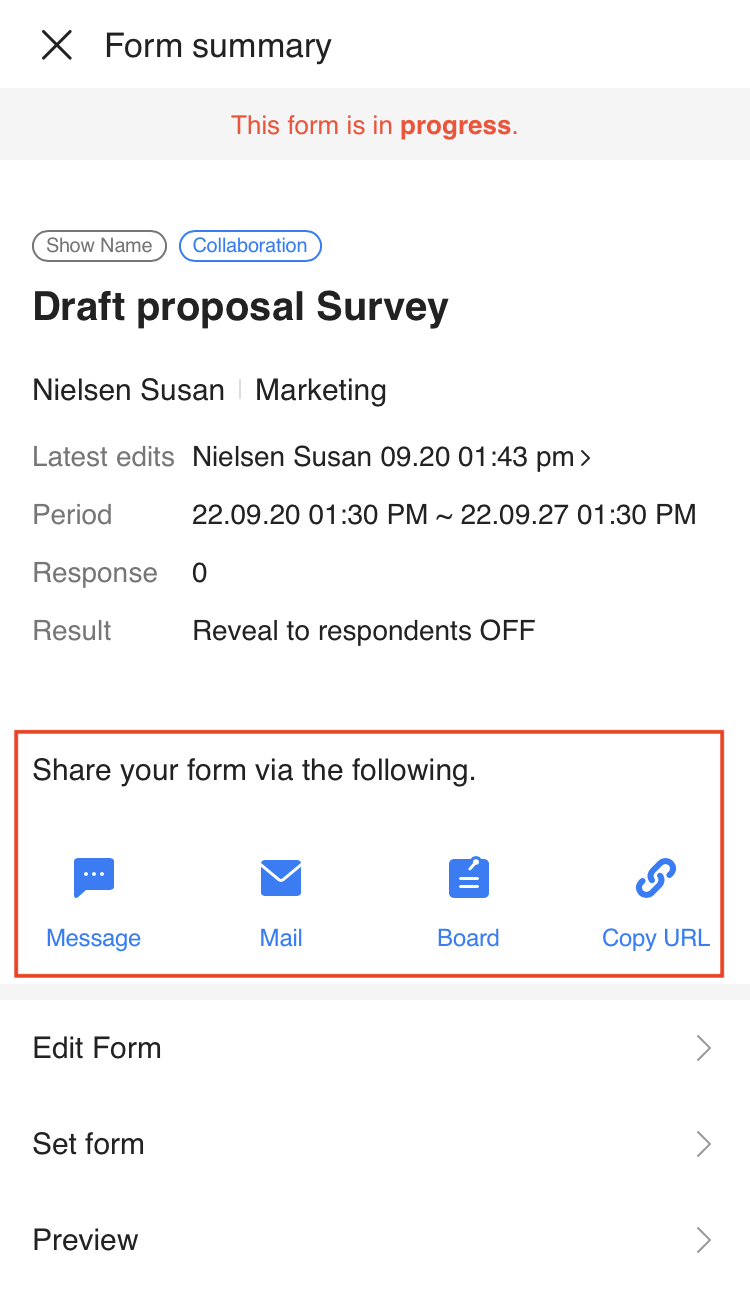
4. Share and archive survey results
Collaborators can also view survey results instantly or share them with other team members.
You can also download survey results as a .csv file for further analysis or data archiving.
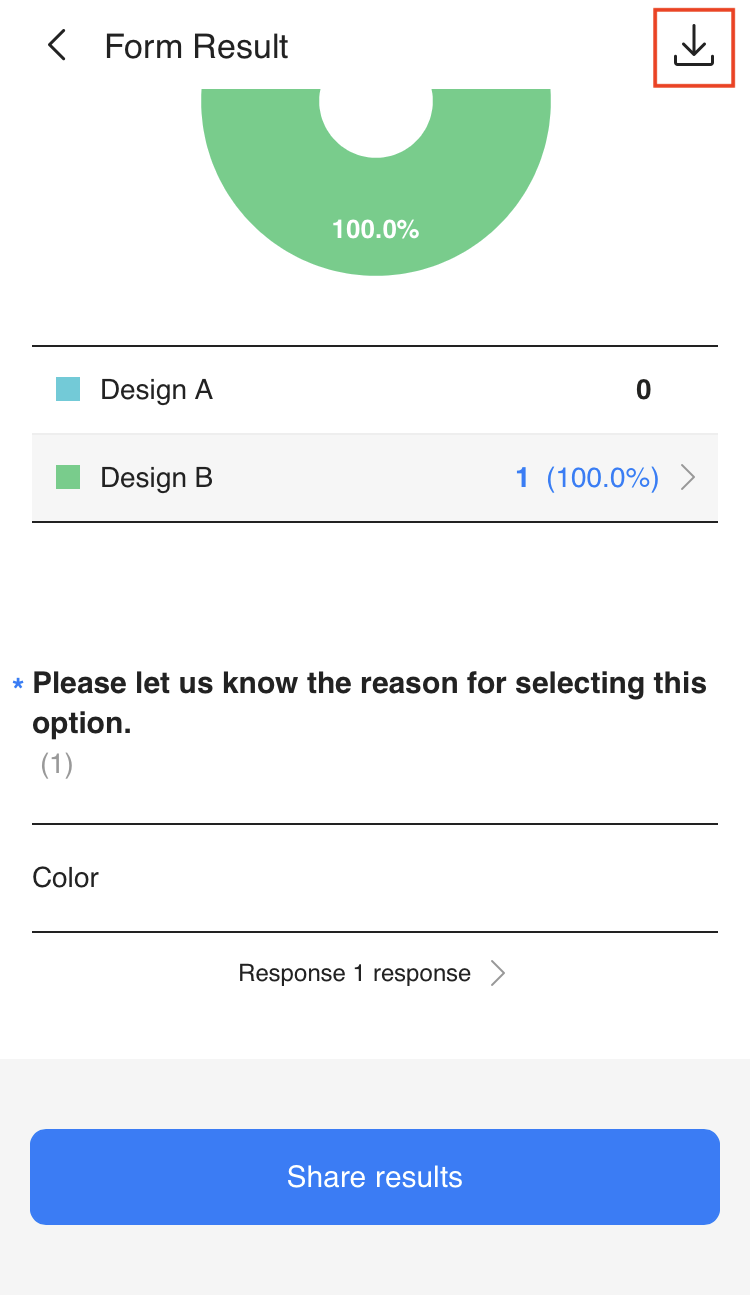
So far, we have introduced you to the 'Collaboration' feature that is useful for working together on surveys.
Use the LINE WORKS Form to quickly and easily gather feedback with your colleagues.


