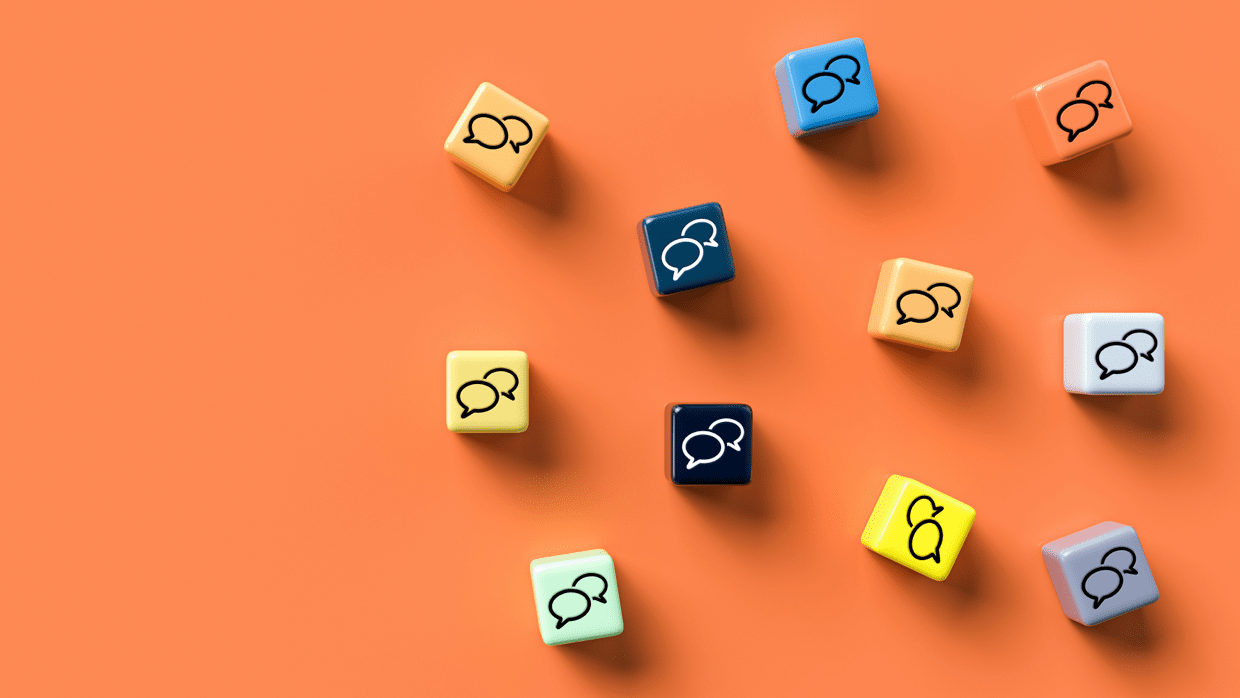There are these moments when brilliant ideas come into mind all of a sudden. You may also have an excruciating experience where the idea that you wanted to “explore later” never came back to you in the end. These are ways on how to record your previous ideas on LINE WORKS.
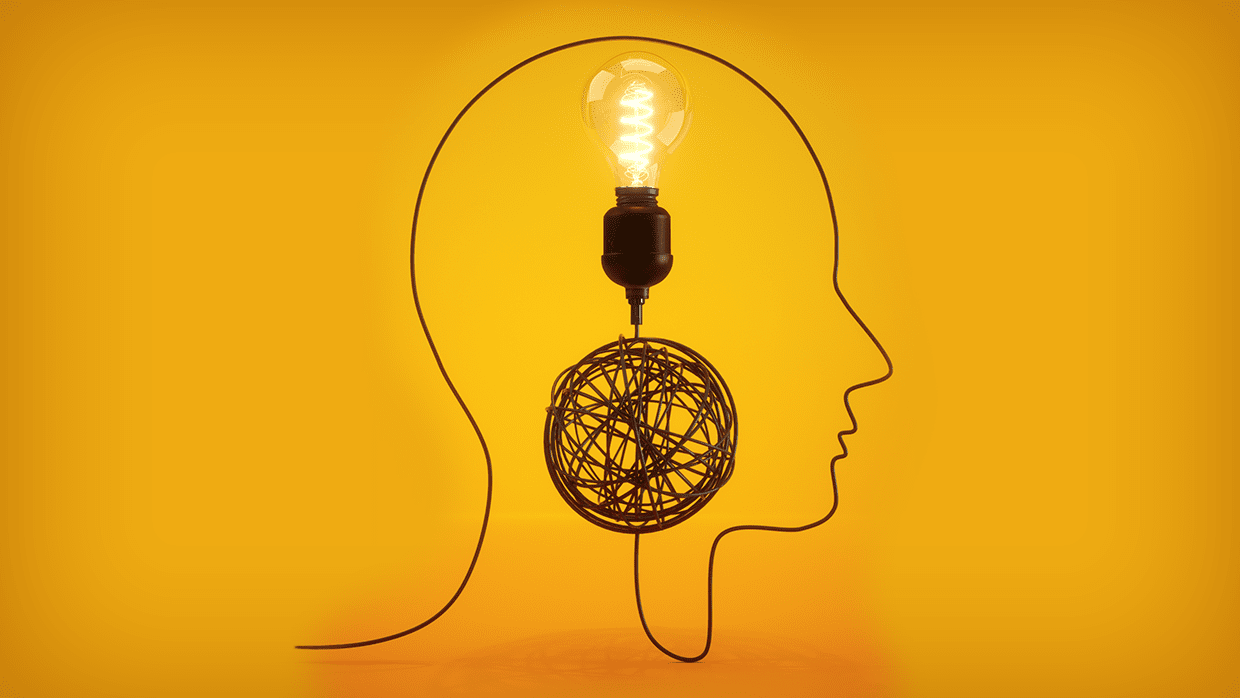
- Write down ideas on Message to me
- Write down ideas on Memo
- Write down ideas on Note
1. Make a quick record in Message to me
Use Message to me feature to write down ideas that occur to your mind while having a business meeting. You will not be needing any other memo app. Freely write down all of your idea as much as you want since only you can see the message room.
Find out how to use Message to me.
2. Write down your ideas vividly on the memo
If you record your ideas simply using words, it may not effectively remind you of the vivid moment that you had. This will be the right time to use 'Write a memo' in the Mail feature. You can freely edit the memo including using various font sizes and colors, as well as write your idea in detail by attaching LINE stickers, images, or files.
Find out how to write a memo.
3. Write down your ideas on Note and share it
If you have an idea that is too good to keep to yourself, share it with your team members by saving it in Note. If you add a post in the Note of a message room that you want to share your idea with, the post is automatically shared with the team members, and you can share opinions in comments.
Find out how to create a post in Note.