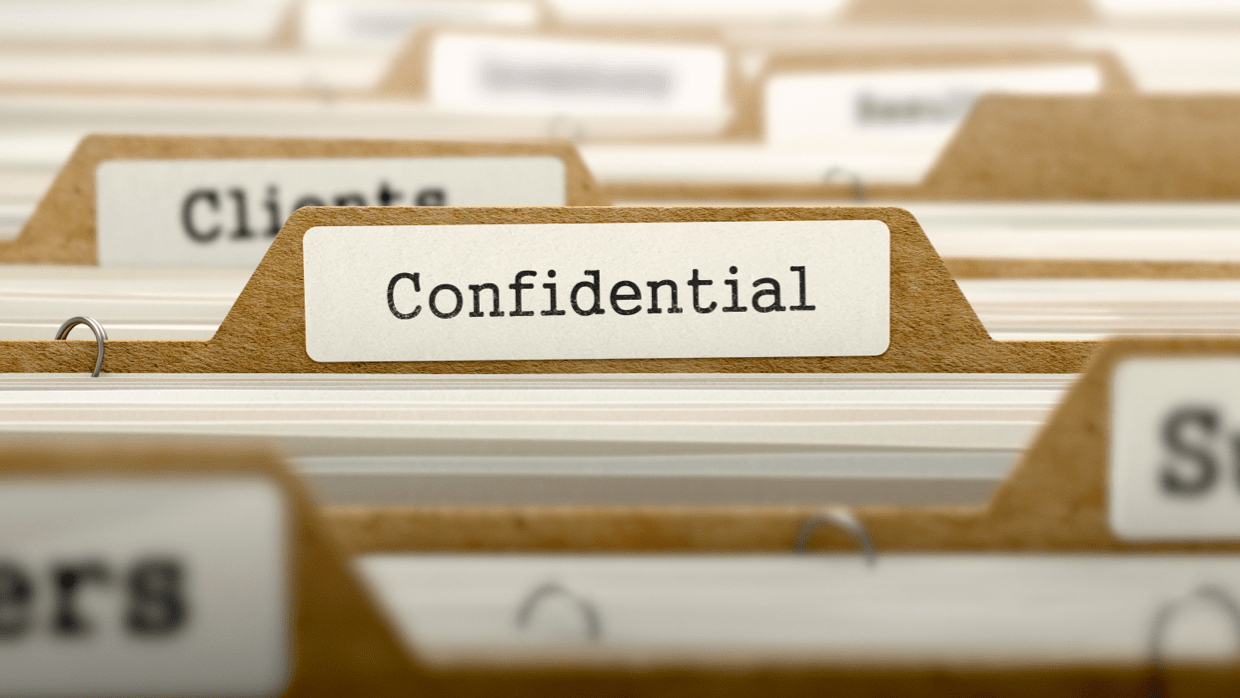Why don’t you take a break from your work and have some time to recharge yourself?
Here are some of the useful LINE WORKS features that you can use to find a balance between work and life, and entirely enjoy your holidays.

- Notify other members that you are on leave
- Snooze notifications while you are on leave
- Set up an automatic reply
1. Set your status to notify your team members that you are on leave
You can change your status to notify everyone that you are on leave, and inform them when you are coming back to the office. If you set your status, an icon will be shown in your profile. You can also enter a status message if necessary.
Find out how to change your status.
2. Set up 'Snooze' while you are on leave
Nothing would be better than snoozing notifications while you are on leave. Turn off notifications on all your devices including your mobile phone and PC and make your holiday the best one ever.
Find out how to snooze notifications.
3. Set up an automatic reply for every message or email you receive while you are on leave
Are you worried that someone might be waiting for your reply while you are away? You no longer have to worry about if you set up an automatic reply for both messages and emails. Messages and emails you receive during the holiday period will be replied to automatically.
Find out how to set up an automatic email reply during absence.
Find out how to set up an automatic message reply during absence.