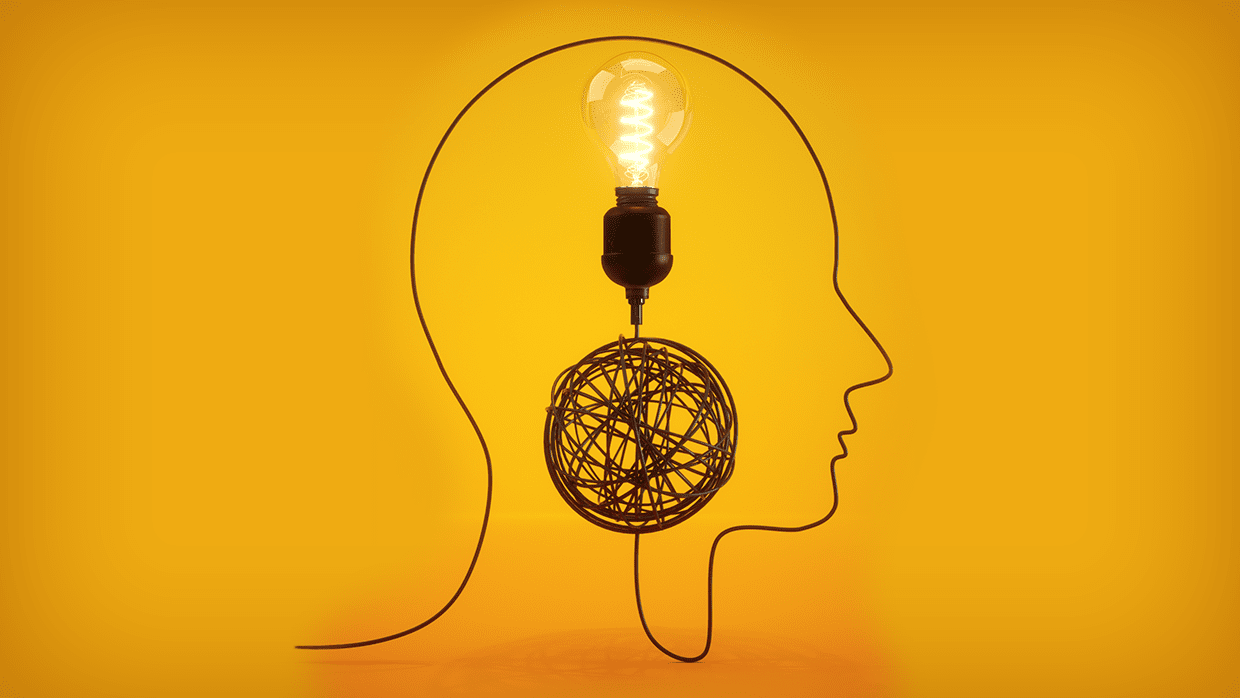Are you having trouble with all the messages and emails that keep distracting you even when you want to concentrate on your work? Then take note of the tips below to eliminate factors that distract you from work and create an efficient work environment with LINE WORKS.

- Notify team members that you are busy
- Create an event to prevent others from disturbing you
- Receive important notifications only
- Snooze notifications on all devices
1. Change the profile status to notify your colleagues that you are busy
If you need to solely concentrate on a task, try changing your profile status to 'Busy'. All your team members will see an icon in the profile and your colleagues will know that you are busy. This way, they will understand even if you cannot reply to them instantly and concentrate on your work.
Find out how to change your status.
2. Create an event to prevent others from disturbing you
Post an important task or meeting in Calendar. While you are in the middle of the event, you will see an icon on your profile. Your colleagues will also see that you have a prior commitment, and they can contact you after the event is over.
Find out how to create an event.
3. Receive important notifications only
If you get distracted by message notifications from a certain group message room, you can set to receive notifications only for messages that mention you. This enables you to focus on your work efficiently without missing out on important messages.
Find out how to receive notifications for mentioned messages only.
4. Snooze notifications on all devices
If you seriously need to immerse into your work, you can also snooze notifications on all devices including your mobile phone and PC.
Find out how to snooze notifications.