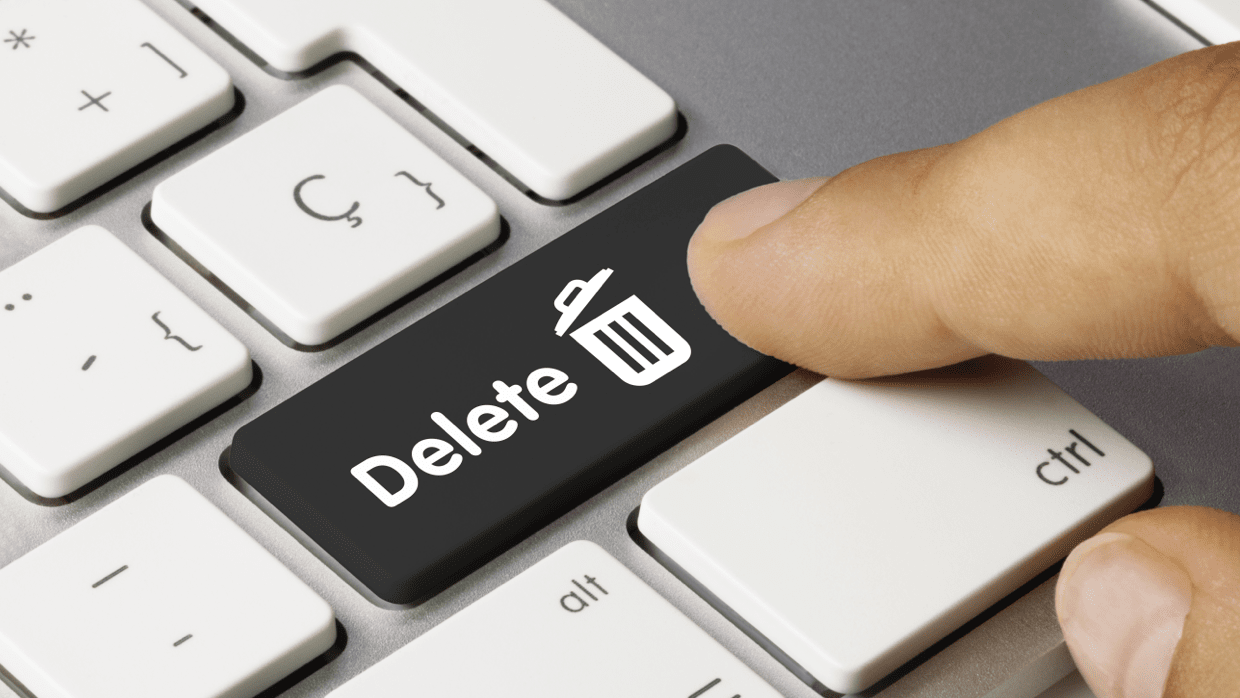LINE WORKS offers such a variety of functions! A LINE WORKS insider is here to share useful tips that you may not still know yet. Here are three tips that you can apply to your work.
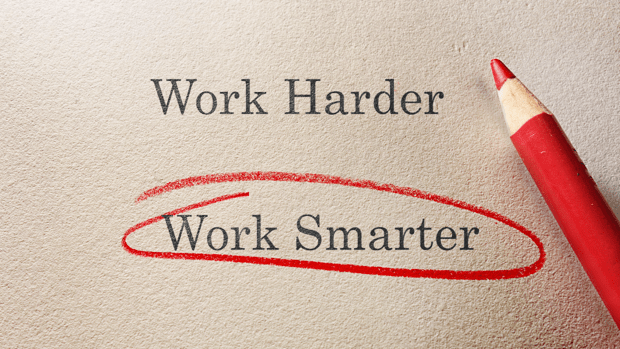
- Use LINE WORKS to perform multi-tasking
- Keep tract of a task by marking it as important
- Make a memo for yourself to record details of your work
1. Use LINE WORKS to perform multi-tasking
What do you do when an urgent task comes up when you are in the middle of creating an event, writing an email, or speaking to someone on the phone? In LINE WORKS, you can hide the current screen to attend to the urgent task. Or, you can reduce the screen size to check a message or email while you are on the phone, or open documents to refer to when writing an email.
Find out how to see other content while creating an event.
Find out how to reduce the voice call screen size.
Find out how to see other content while composing an email.
2. Keep tract of a task by marking it as important
Hectic working hours. Are you too busy to handle a task at the moment? Mark an email, folder, file, event, or task as important to keep track of them later. You can also view those marked as important at once.
Find out how to view all folders marked as important.
Find out how to mark an email as important and view all emails marked as important.
3. Record details of your work in Message to me
Are you still taking notes by hand, or using another memo app? When you record details of your work in Message to me, you can automatically keep record of the time and date, and easily search for certain content later. LINE WORKS does it all.
Find out more about Message to me.