Instead of selecting event attendees one by one, you can invite members directly from the services they are present.
- Invite via profile
- Invite via message room
- Invite via email
- Invite by copying an existing event
Invite via profile
You can invite members directly to an event via their profiles that appear in Contacts, Message, Mail, Calendar, Board, and Drive.
Mobile
- Tap the name or the profile photo of a member.
- Tap 'Event Invitation' in the profile.
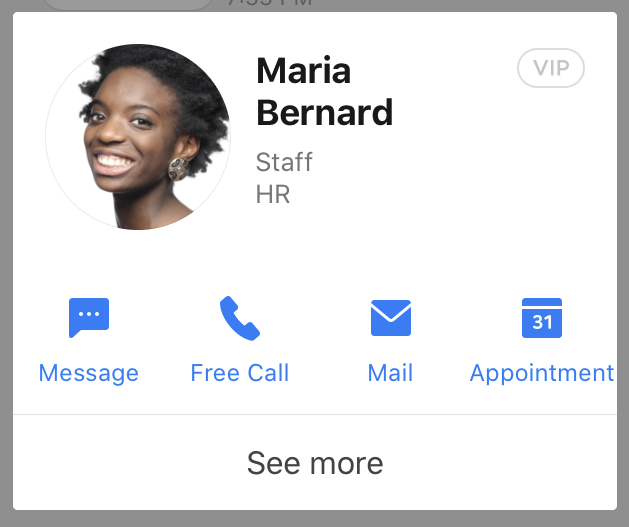
- Create a new event in which the selected member is added as the attendee.
PC Web
- Click the name or the profile photo of a member.
- Click 'Calendar' in the profile.
- Create a new event in which the selected member is added as the attendee.
Invite via message room
You can invite all members in a message room to an event.
Mobile
- Tap
 in a message room.
in a message room. - Tap 'Event Invitation' on the bottom.
- Check the members you want to invite, and tap 'Confirm'.
Tap the members you do not want to invite to exclude from the event. - Create a new event in which the selected members of the message room are added as the attendees.
PC Web
- Click
 on the top right of the message room.
on the top right of the message room. - Click 'Event Invitation'.
- Check the members you want to invite, and click 'Save'.
Click next to the members to exclude from the event.
next to the members to exclude from the event. - Create a new event in which the selected members of the message room are added as the attendees.
Invite via email
You can invite all recipients of an email to an event.
Mobile
- Open an email, and tap 'Invite All' below the list of recipients in 'To' section.
If you are unable to find the recipients, tap the arrow on the right side of 'From'. - Create a new event in which the recipients of the email are added as the attendees.
PC Web
- Open an email, and click 'Invite'.
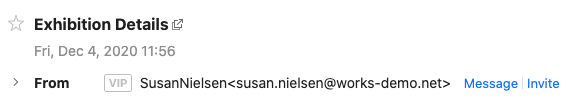
- Create a new event in which the recipients of the email are added as the attendees.
Invite by copying an existing event
You can copy an existing event in Calendar to invite the same attendees to a new event.
PC Web
- Open Calendar, and click the event you want to copy.
- Click 'Details'.
- Click 'Copy Event'.
- Create a new event in which the recipients of the existing event are added as the attendees.