To join your company on LINE WORKS,
sign up by receiving an invitation link,
or log in with your ID/password.
Log in with the received ID/temporary password
Mobile App
1. Check the received ID and password
2. Run the app after installing
If you have received your ID and password via LINE or SMS, tap the download link to install and run the app.
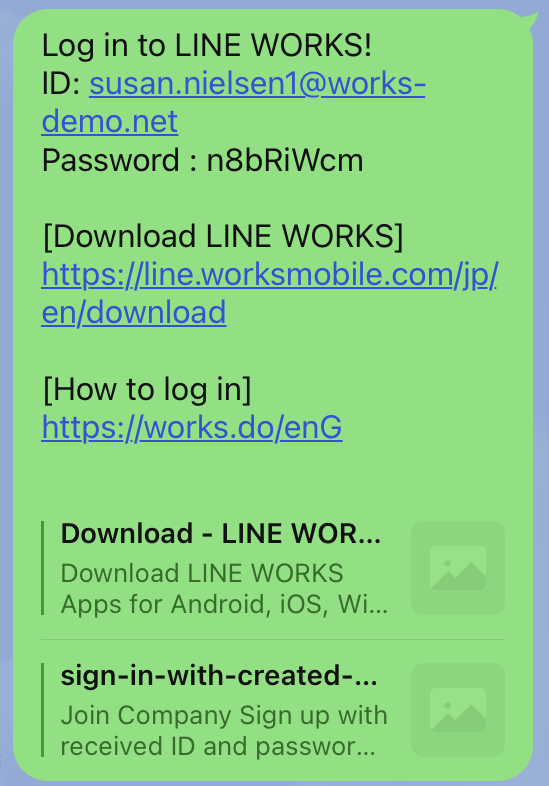
If you have received your ID and password by email, press 'Log into service' to launch the app. If you do not have the app, go to the App Store and install.
3. Tap 'Login' on the first screen of the app
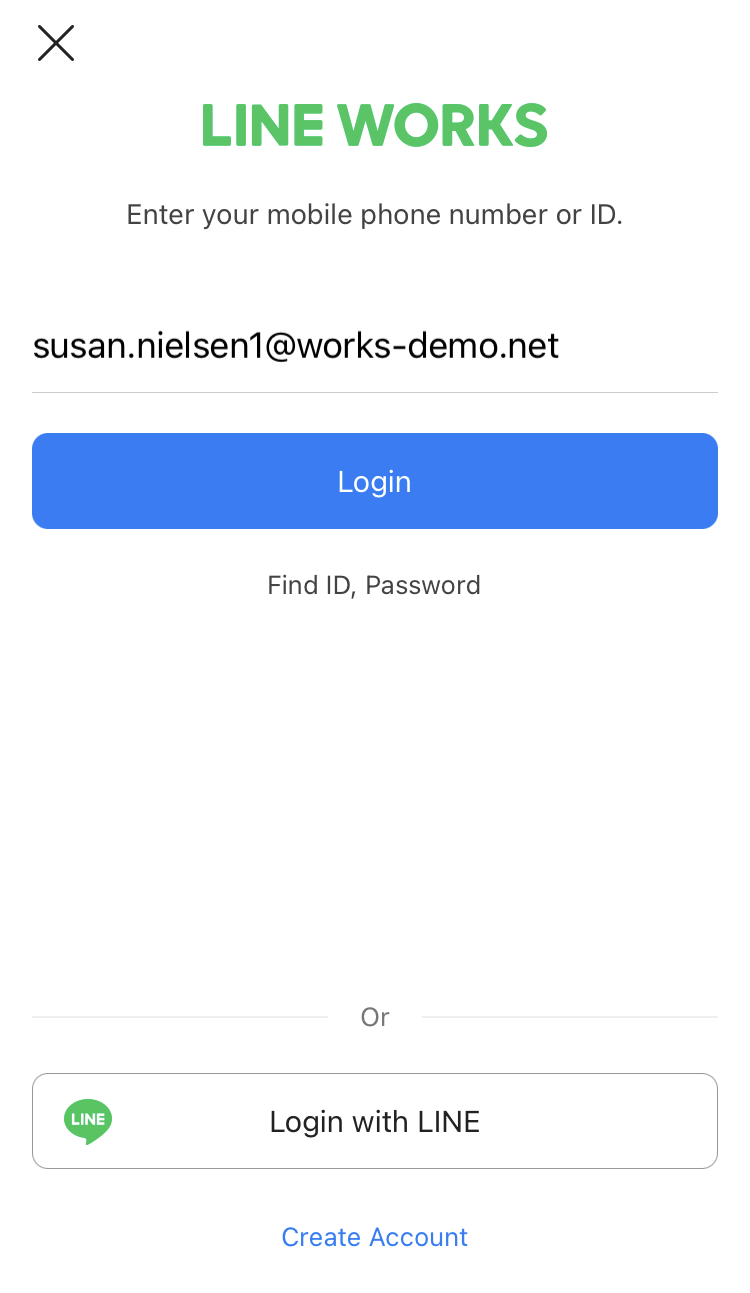
4. Enter the received ID in the login screen and then tap 'Login'
5. Enter the temporary password you received and tap 'Login'
Temporary passwords can contain numbers, uppercase and lowercase letters.
When entering, be careful not to confuse the number 1 with the letters l, i and 0 with the letters O, o.
6. After registering a new password, tap 'Change password'
7. Tap 'Confirm' after verifying your mobile phone number
If you connect by authenticating your mobile phone number, you can easily log in with your mobile phone number the next time you log in.
Click 'Skip' to connect next time.
8. Login complete!
PC Web
1. Check the ID and password received by email
2. Click 'Start Service' in the email
3. Enter the received ID in the login screen and then click 'Login'
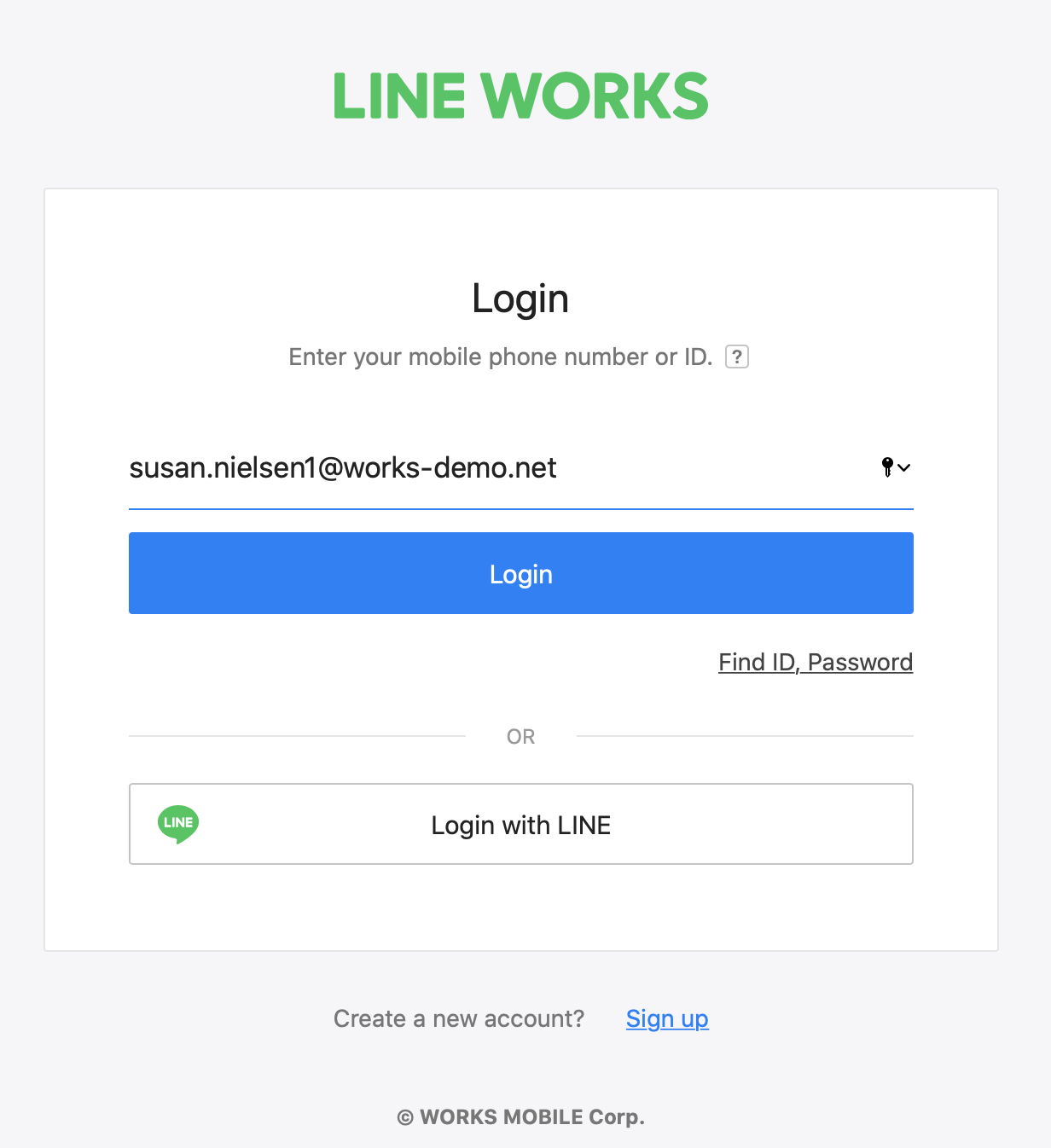
4. Enter the temporary password you received and then click 'Login'
Temporary passwords can contain numbers, uppercase and lowercase letters.
When entering, be careful not to confuse the number 1 with the letters l, i and 0 with the letters O, o.
5. After registering a new password, click 'Change Password'
6. Login complete!
Additional Help
I want to receive my ID and password again
If the deadline for password change has expired or you have not received a notification message, please contact your administrator.
The administrator can regenerate the password and send the ID and password to you by email.
- Yes
- No
- The information provided in the guide is wrong.
- The information is difficult to understand.
- There is insufficient information on specific devices. (e.g. There is no explanation on Mobile.)
- Other
How can we make it better?