“I want to assign multiple people to a task.”
“I want to send one request when team members need to work on the same task and manage it together.”
“I want to share a task with multiple people and then complete it when one of them finishes their task.”
Depending on the situation, only one or all team members may need to work on a job.
Here’s how to assign multiple assignees to a task and keep track in detail.

1. Assign multiple assignees to a task
Select multiple assignees when creating a task.
You can set completion conditions depending on whether only one person or multiple members need to complete the task.
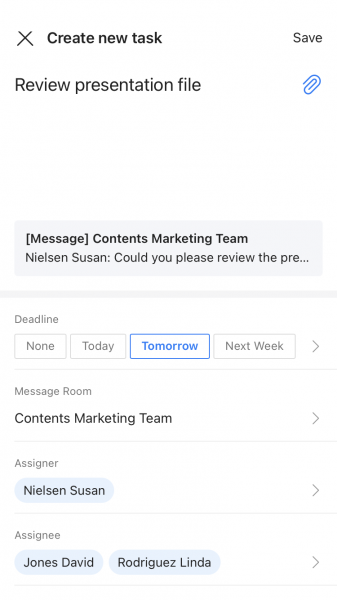
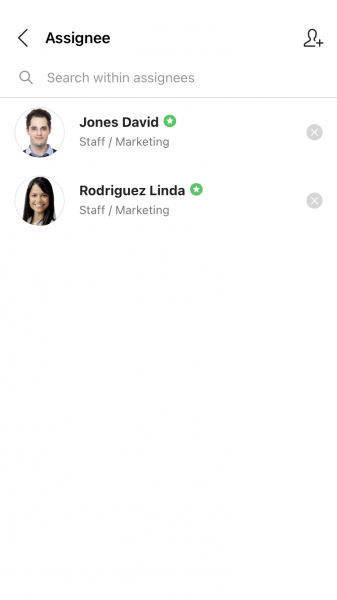
2. Complete a task
Did the assignee finish the work and complete the task?
The completion condition depends on the setting.
If the completion condition is set to 'Complete by assignee', the task will be completed immediately when even one assignee completes the task.
For 'Completed by all assignees', all assignees must complete the task and the task will be completed when the last assignee completes it.
Learn how to complete tasks.
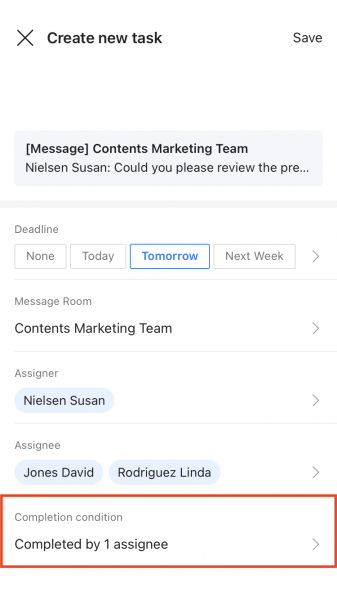
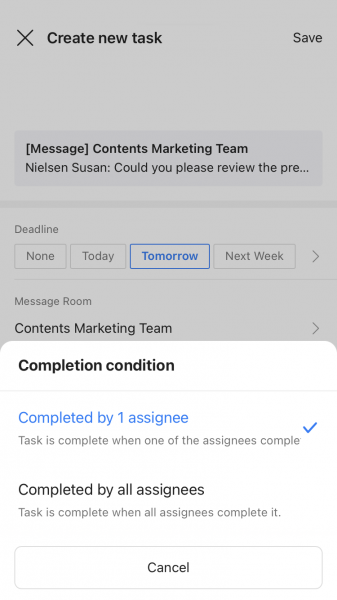
3. Check a task progress
See who completed a task in the task history and assignee list.
When the task is completed after the conditions are met, a notification is automatically sent to the assigner and assignee for quick and easy confirmation.
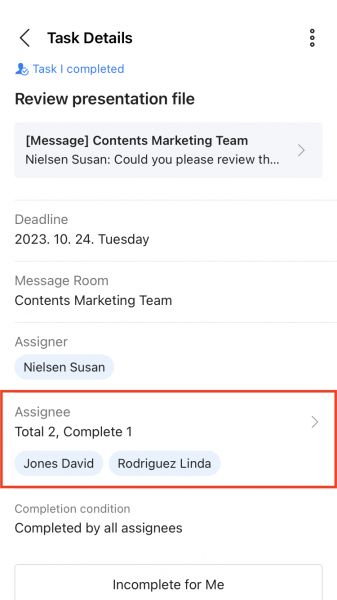
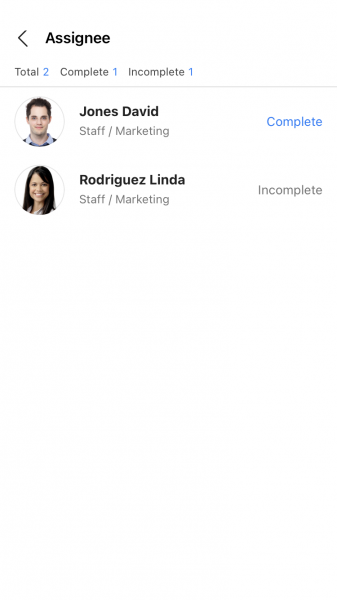
The above was a guide on how to manage tasks by assigning multiple people to a task.
Take care of your work conveniently with LINE WORKS Task!


