Have you ever mistakenly sent a message that was originally meant for your friend to a business partner?
Are you struggling with all the work-related messages that keep coming even when you are off work or on the weekends? Here are some tips on how to separate your work from personal life.
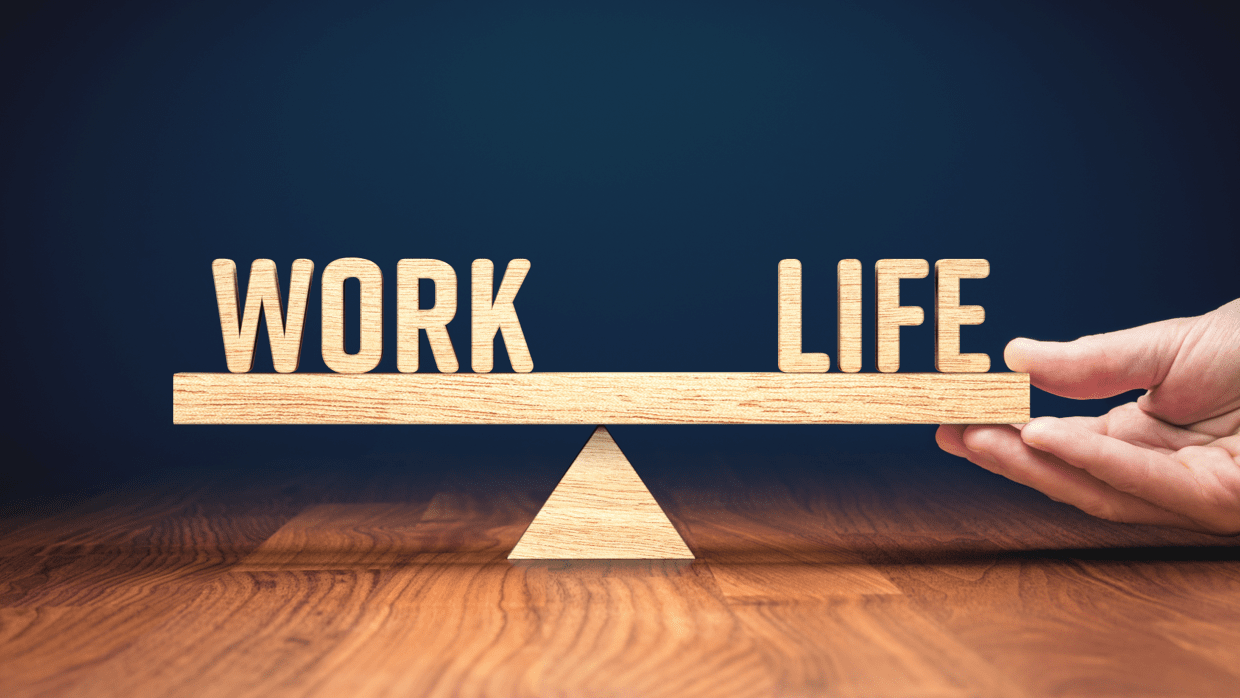
- Do not use a personal messenger account! Work only with LINE WORKS
- Set notifications schedules to keep myself from distraction
- Use a business profile photo that is different from your personal profile photo
1. Do not use a personal messenger account! Start all the communication with LINE WORKS
One of the common mistakes that LINE WORKS users make is that they use personal messenger app to contact their external partners or client, even though they are using LINE WORKS inside the office. Starting from today, share LINE WORKS account or image profile card to all your counter partners or clients who have LINE account. By doing so, it becomes possible to integrate and manage all your work-related communication channels into LINE WORKS. This will also prevent you from mixing up the business contacts with your personal contacts.
Find out how to share your LINE WORKS account with a LINE user.
Find out how to share image profile card.
2. Set notifications schedules to keep myself from distraction
Are you feeling distracted by work-related notifications while taking a break or out of office? Set a notification schedule to get notifications only during the time you wish. No notification will be sent outside the time frame you set. This will help you maintain work and life balance even without turning off notifications completely.
Find out how to schedule notification.
3. Differentiate personal account from business by setting a proper profile photo
Are you worried that your team members or external business partners would see the profile photo of your personal account? Setting up a profile photo exclusively for the LINE WORKS account will prevent this from happening while help appeal your professionalism. You can also create a LINE profile that is displayed exclusively to clients and business partners.
Find out how to change your profile photo.
Find out how to edit LINE profile.


