External Contacts are contacts shared and managed by company members.
You can add contacts that are useful to the team or company members to External Contacts.
You can add up to 100 external contact information such as phone numbers, emails, companies, and addresses.
External Contacts PC web screen and brief explanation are as follows.
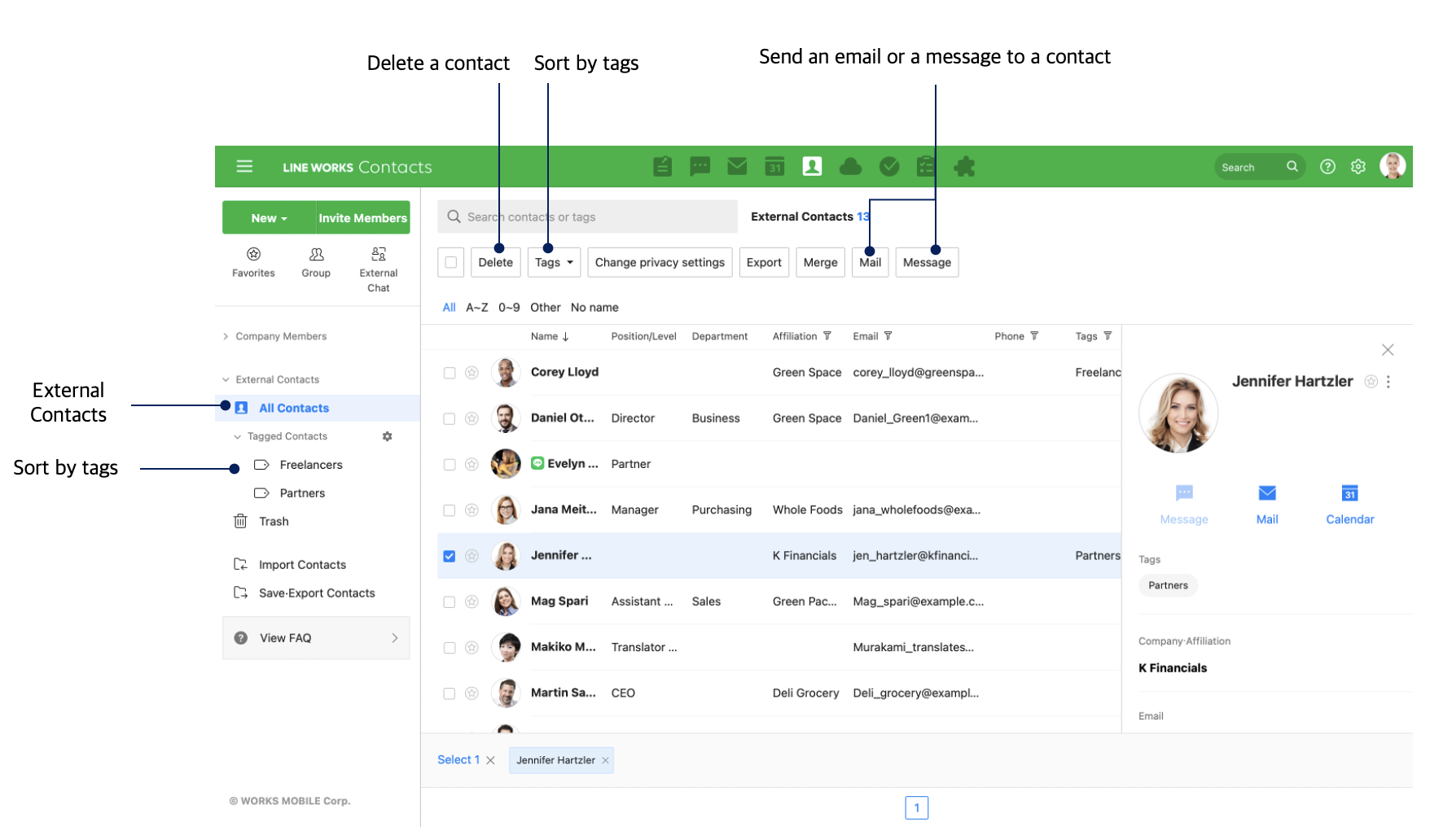
View external contacts
Mobile
- Tap 'Contacts'.
- Tap
 on the top left.
on the top left. - On the ‘External Contacts’ section, tap ‘All’ to view contacts.
PC Web
- Click
 on the top.
on the top. - Click 'External Contacts' on the left menu.
- Click 'All Contacts' to view the contacts.
View external contacts by tag
You can view external contacts by sorting them with tags.
Mobile
- Tap 'Home' on the bottom.
- Tap 'Contacts'.
- Tap
 on the top left.
on the top left. - On the ‘External Contacts’ section, tap ‘All’.
- On the top of the screen, tap 'Sort your contacts using tags!'.
- Select the tags you want to view.
- Press
 on the top left to view the contacts.
on the top left to view the contacts.
PC Web
- Click
 on the top.
on the top. - Click ‘External Contacts’ on the left menu.
- On the ‘Tagged Contacts’ section, click the tag to view the contacts.