You can check posts published to each board.
Adjust the font size
Adjust the font size of the post.
Mobile
- Tap 'Board' on the bottom.
- Tap
 on the top left.
on the top left. - Tap the board to view the post.
- Tap
 on the bottom of the screen to adjust the text size.
on the bottom of the screen to adjust the text size.
Mark unread posts as read
Change post status from unread to read.
Mobile
- Tap 'Board' on the bottom.
- Tap
 on the top left.
on the top left. - Tap 'New Posts'.
- Tap 'Unread' to view unread posts.
- Tap and hold the post to mark as read.
- Tap
 on the left of unread post or 'Select All' on the top right to select all unread posts.
on the left of unread post or 'Select All' on the top right to select all unread posts. - Tap
 to change the status to read.
to change the status to read.
PC Web
- Click
 on the top.
on the top. - Click 'New Posts'.
- Click 'All' and then click 'Unread' to check the unread posts.
- Click
 on the left side of the posts to mark them as read, or
on the left side of the posts to mark them as read, or 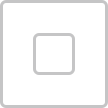 to select all unread posts.
to select all unread posts. - Click 'Read' to mark them as read.
Mark all posts as read per board
Change the status of unread posts of a board to read.
Mobile
- Tap 'Board' on the bottom.
- Tap
 on the top left.
on the top left. - Tap the board to view the post.
- Tap 'Unread' to view unread posts.
- Tap and hold the post to mark as read.
- Tap
 on the left of unread post or 'Select All' on the top right to select all unread posts.
on the left of unread post or 'Select All' on the top right to select all unread posts. - Tap
 to change the status to read.
to change the status to read.
PC Web
- Click
 on the top.
on the top. - Click the board to view the post.
- Click
 on the left side of the posts to mark them as read, or
on the left side of the posts to mark them as read, or 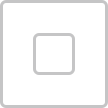 to select all unread posts.
to select all unread posts. - Click 'Read' to mark them as read.
Mark post as important
You can mark posts you want to read again as Important.
Mobile
- Tap 'Board' on the bottom.
- Tap
 on the top left.
on the top left. - Tap a board to view posts.
- Tap the post you want to view.
- Tap
 to mark the post as Important.
to mark the post as Important.
PC Web
- Click
 on the top.
on the top. - Click the board to view posts.
- Click the post you want to view.
- Click
 to mark the post as important.
to mark the post as important.