Message to me is a message room just for you.
You can use it to make a memo, store important files/messages shared in other message rooms, or transfer data between smart phones and computers.
Create Message to me
Mobile
- Tap 'Home' on the bottom.
- Tap your name or profile picture.
- In your profile, tap 'Chat with Self' to create a Message to me.
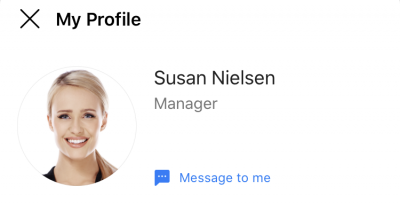
You can also create a Message to me by selecting your contact from 'Choose Members' and then tapping 'Confirm'.
PC Web
- Click
 on the top.
on the top. - Click 'Create new' on the top left.
- Click 'Company Members' and then your profile.
- Click 'OK' to create a Message to me.
PC App
- Click
 on the top left of the screen.
on the top left of the screen. - Click your profile photo from the list of members.
- Click 'Chat with Self'.
If you have already created a Message to me before, the existing message room will open.